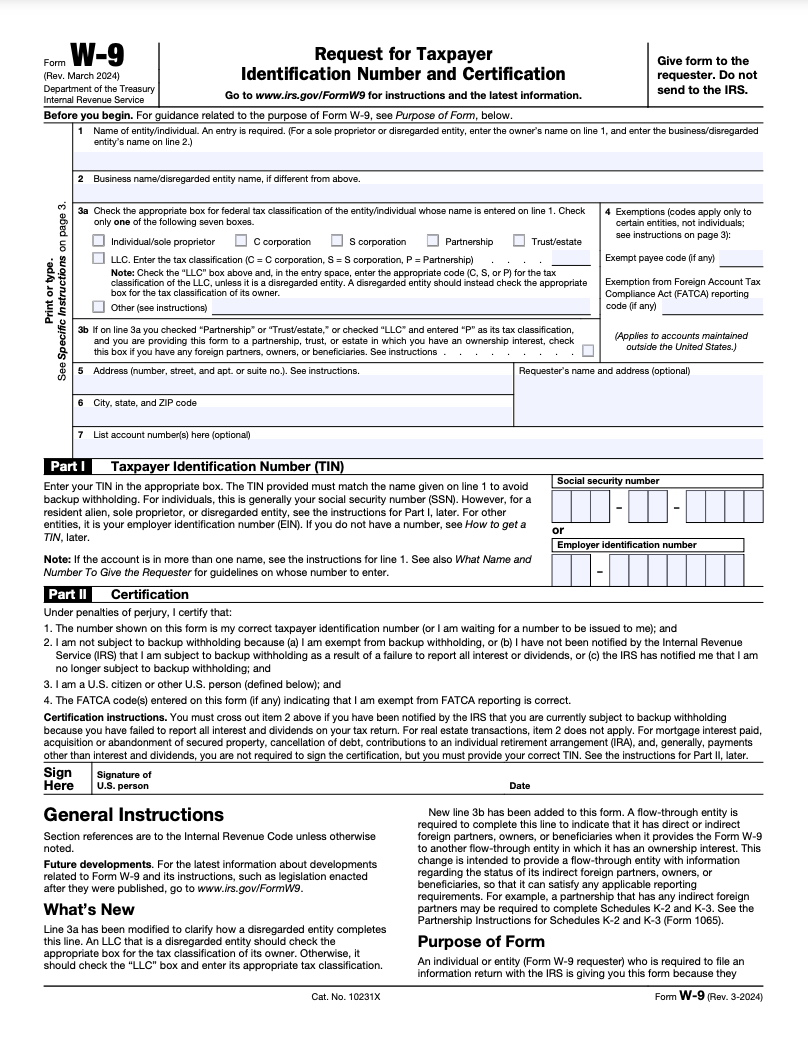How to:
Choose a font
First, choose a Font Family. Use your gut. I will then help you choose appropriate fonts in the family that go with your brand. This will be used in the logo, but we are somewhat limited with website fonts*. I will guide you on the font. I know what a font feels like to customers & what message it conveys. I have a nice font library through Adobe Creative Cloud.
*Try not to fall in love with a font on Canva or other DIY services because the one you like may not be readable online. Non-Adobe fonts can take a long time to load on your site and you don’t want to lose people in those moments.
About Fonts:
Font Family:
Serif or Sans-Serif ?
Note: these fonts aren’t available for use on your website, they’re examples of Serif & Sans Serif. A serif is the do-hickey attached to the end of letters.
Click lists to enlarge examples:
Sans Serif fonts
Serif fonts
What are the strengths of each?
Note:
Decorative fonts will
be used seldomly
So, if you’re interested in the trendy, calligraphic styles or making a bold statement we can incorporate it…
Frequently Asked Questions
-
Figure out where you purchased it.
Depending on where you bought it, we will either keep using it or transfer it to Squarespace. This can take a couple of days.
I will need your login credentials to the domain host.
-
If it’s a Squarespace version 7.1 site, I can alter it.
If it’s not, I will copy & paste the content to a Squarespace 7.1 site. If so, there will be differences and I cannot guarantee the same fonts & images will transfer.
-
A domain is a unique address on the internet that identifies a specific website, typically consisting of a name and a domain extension (like .com or .org)
A URL (Uniform Resource Locator) is the specific address used to access a resource on the internet, typically consisting of a protocol (like HTTP), a domain name, and a path to a specific page or file.
The URL and domain comprise your web address. Email addresses (such as info@yoursite.com) can be linked to the domain (yoursite.com) but provided through something like Outlook or Gmail.
-
A web host (Squarespace) provides the server space and technology to store and serve your website's files to users.
A domain host manages the registration and DNS records & services for your domain name (yoursite.com), ensuring it points to the correct web server.
-
A Business Associate, according to HIPAA, is "a person or entity that performs certain functions or activities that involve the use or disclosure of Protected Health Information [PHI] on behalf of, or provides services to, a covered entity."
In order for certain things (email, business memberships, third-party platforms such as Headway) to be HIPAA-compliant, you must sign a BAA (business associate agreement) with the provider (this is the case with Google Workspace).
Here’s a link that will walk you through the process of signing the BAA for Google Workspace, including Gmail.
HIPAA-compliance doesn’t mean your email is encrypted, however. Encrypted email refers to the process of encoding email messages to protect their content from unauthorized access, ensuring that only the intended recipient can read them.
-
Squarespace does not allow the signing of BAAs for their Forms at this time.
The only product that does is Acuity scheduling, a third-party, paid feature of Squarespace websites, which most therapists do not opt-into.
This means that any information a prospective client inputs into your contact forms is routed from Squarespace to your webmail.
This means that the information can be intercepted/accessed by hackers, data leaks, or bots.
The way around it is to not offer a “Message” box where people can send you a note about what they’re looking for. Just their name, email, and/or phone number is enough to get back to them once the email arrives to you.
-
Some people who want HIPAA-compliant and encrypted email opt to use Paubox or ProtonMail instead of integrating their website with Gmail.
Each of these companies has a free version, however, the “bells & whistles” may not be accessible with the free version.
It’s up to you to do your research and decide what works best for your business.
I cannot connect email to your site if it’s not Google Workspace. You can either hire someone to do this for you (Squarespace has a listing of experts) or you can get around this. We do so by creating buttons that send prospective clients to their email provider, where they can compose an email to your secure email address, skipping Squarespace servers & re-routing altogether.
That’s a legit and perfectly fine thing to do. Consumers will not notice a difference. Many sites do this, so the customer experience is not jarring.
-
My prices for services can be found here.
After website launch, there are two design rates, $125 and $150 respectively. One teaches you how to do it, and the other, I do it for you.
-
According to Squarespace, the person who pays for the account is the owner.
If you’re having me host your website under my account (which gives you the 20% Circle discount), I will look like the “account owner” on the backend. You will be added as a “Contributor” and will have Admin (all) privileges.
However, I have been reassured by Squarespace support several times over, that you are in fact the Owner because you pay for the site.
In the awful event that I die and am still the Owner, you can contact support@squarespace.com and have them transfer the backend “Owner” role to you.
If you’d like to reverse roles from Admin to Owner we totally can! This is where I become Admin, not Owner. I’ll still be able to access all Billing info and have editing privileges (in case you want me to make changes on your behalf).
If you want me to recuse myself entirely, I can transfer the site to you completely. You will lose the 20% Circle discount if we do this and I won’t be able to help you anymore unless you add me back in as Admin.
-
If you want me to edit your site, please contact me at mincwork@gmail.com
My rates for work post-launch are here.
What’s in the contract?
Project Description
Deadlines
Revisions Policy
Prices & Payment Policies
Non-disclosure & Confidentiality
Ownership Rights
Representations & Disclaimer of Warranties
Limitations of Liability
Legal Fees & Binding Document
Deletion & Cancellation Policies
Taxes & Fee Information
Shared Drive Access terms

Taxes:
What you need to know about employing an independent contractor
W-9s & 1099-NEC forms
If you pay an individual >$600 for services in a year, they are considered a non-employee contractor (NEC) by the Internal Revenue Service (IRS)
If we work together and you spend over $600, you should receive a W-9 form from MincWork. Please ask me for this form. You will then be required to “file and furnish a copy of Form 1099-NEC on paper or electronically by January 31, 2025” so that I may do my own taxes with this information.
How to work with a graphic designer
If you’ve never worked with a designer,
it might be different than you’d expect
Here are some ways to get the most out of working with me + some complimentary memes:
Show, don’t tell
Talking about art can be really hard! Use images to show me what you like. Plain language can miss the mark. I will try to suss out what you mean by asking follow up questions.
Have a little faith
Try to allow me to use my expertise to guide your vision. You’ve come to me because you like the work I’ve done for other people.
Communicate your needs up front
A designer is only as good as the information they’re provided. If you forgot to tell me something and want a big change and it will require more time, the cost is going to go up because I’m working more.
Start by reading the details of the process & follow through on your part
Most of the information you need to know if on this website. Of course, for people who aren’t reading this, they won’t see it :)
Make sure you’re doing your homework. Check in with me when it’s completed so we can move on to the next stage.
Don’t text me photos or directions,
they will get lost
The best way to ask questions or add photos is to email them as a reply to a thread we already have on the topic.
Search your email for from:mincwork@gmail.com and you’ll find all of our correspondence.
If you don’t know how to use Google Drive, I will add things to your folder for you from your emails. I will also send you email versions of what’s in the Drive.
If you know my other emails, please don’t send things to those emails. Try to use mincwork@gmail for everything.
I will try my best to interpret
If you give a bunch of different examples, the chances are they really don’t have anything in common except that you like them. So, if you prefer one above the rest, let me know and I will take the vibe of all of them but favor your choice.
Phrasing feedback
Don’t forget, positive feedback feels good for everyone. When you’re communicating what you dislike, don’t say “I hate that” casually. I just spent time making that for ya. I’m a real person who likes my job & I wouldn’t give you something I believe is crappy. If you tell me the problem, I will fix it.
Over-explain
If you’re not sure, err on the side of giving me too much info. Sometimes there’s a lot of back and forth that can be avoided if a client says “make it less busy”. What does that mean to you exactly? We might interpret that differently, so you can tell me “move the G to the left a smidge; make the rose a lot bit bigger and more red”.
Keep an open mind
Take inventory of your expectations. If I’m not meeting them to your liking or in the timeframe you’d like, check in with me. Remember that I’m the one trained in semiotics and how to sell things. I do want you to love your designs, but keep an open mind to things you may not have thought of, you might be pleasantly surprised!
Don’t give up
We will get there even if there are some bumps along the way. Try not to feel overwhelmed, I know there is a lot at stake for you and your business in our project together. This process necessitates a little bit of art & trust. Like the artistic process, we don’t know exactly what we are making until it’s made; then we sit back and think about what we see and make judgments. Sometimes when you’re painting, you have to cover something up that you don’t like.
That’s normal!
The final product is in sight!
Contact Jess.
mincwork@gmail.com
(503) 926-0081
Follow us on Instagram